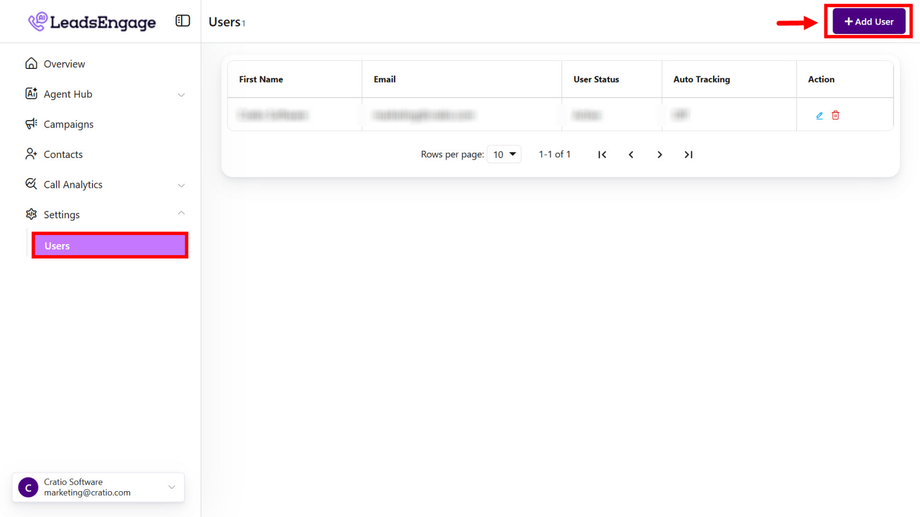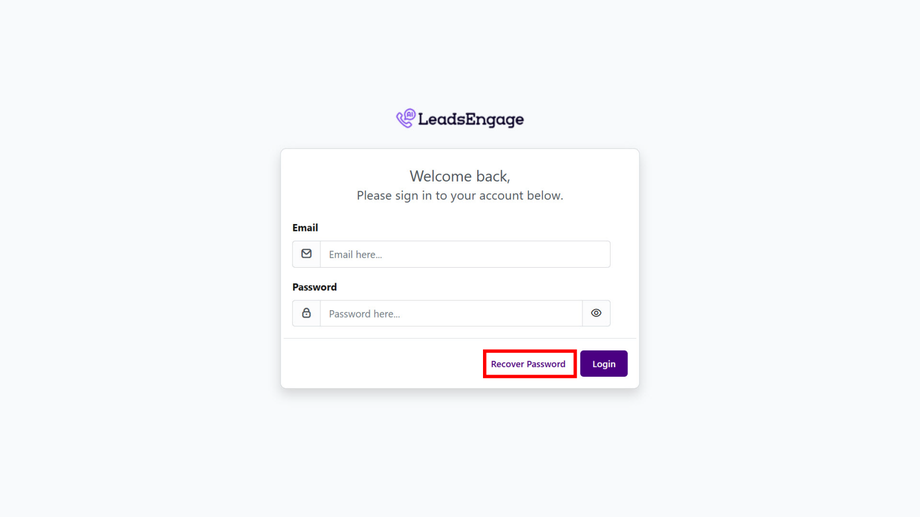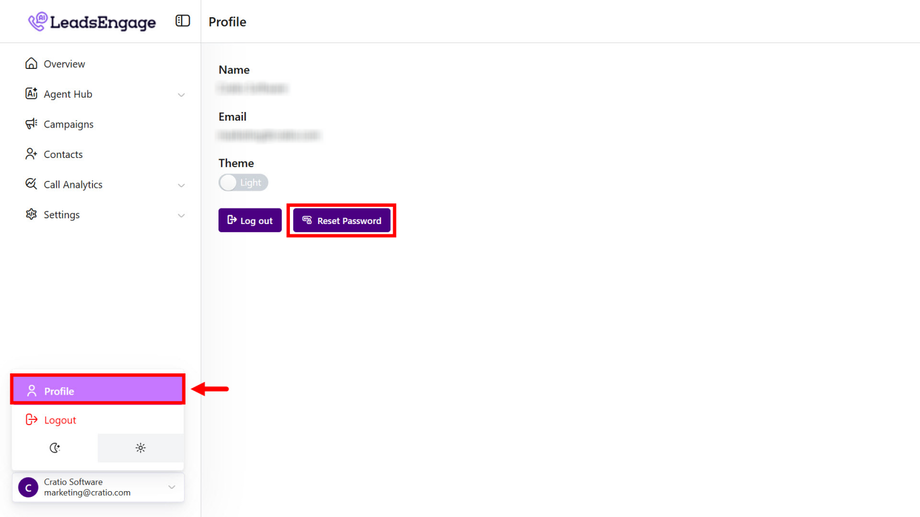Users
Easily manage user accounts through the access of detailed profiles, track activity, and update permissions to deliver seamless support and efficient account handling.
Creating Users
-
Log in to your Agency account and navigate to Client Accounts > User tab.
-
Click “Add User,” complete the details, generate a password, and save.
Forgot Password for Users
-
On the login page, click “Recover Password.”
-
Enter your registered email to receive a reset link.
-
Use the email link to reset your password.
Reset Password for Users
-
After login, navigate to Profile.
-
Click on "Reset Password" and tap "Reset".
-
Set your Current, New, and Confirm Password