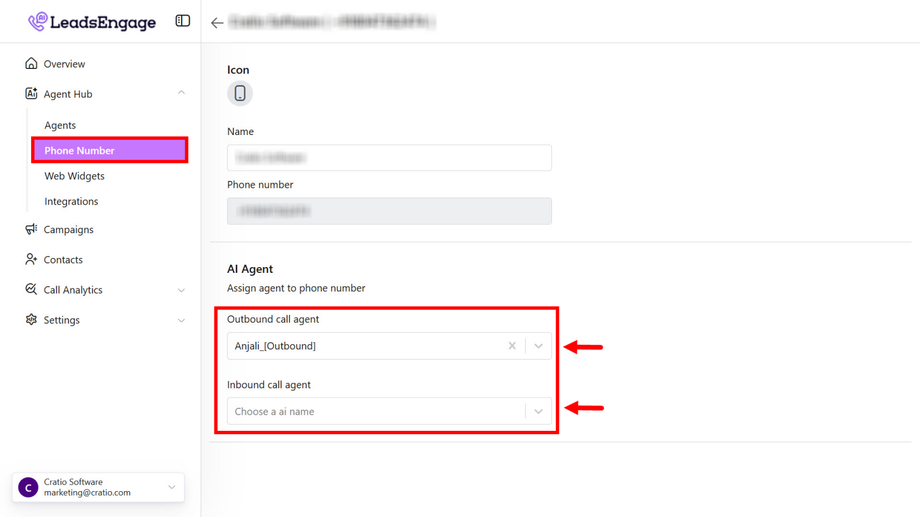Phone Numbers
Manage phone numbers for inbound and outbound calls. Connect your AI agents to real phone numbers added to enable full calling functionality.
Overview
Phone numbers are essential for enabling your AI agent to make and receive calls. You can assign different numbers for various purposes, such as:
-
Inbound calls (customer calls your business)
-
Outbound calls (agent initiates call campaigns or automations)
Add Phone Number
Connect your Phone number to use it with your Voice AI agents.
Steps to Import:
-
Log in to your account
Go to the Phone Numbers section. -
Click “Add Phone Number”
Start the process to add your phone number. -
Save and Verify
Click Save to complete the import. Test the number to ensure it’s correctly linked to your Voice AI agents.
Best Practices
-
Use separate numbers for inbound and outbound agents for better tracking.
-
Assign the phone number in the Agent > Deploy tab.
-
Make sure your agent is properly configured before assigning a phone number.