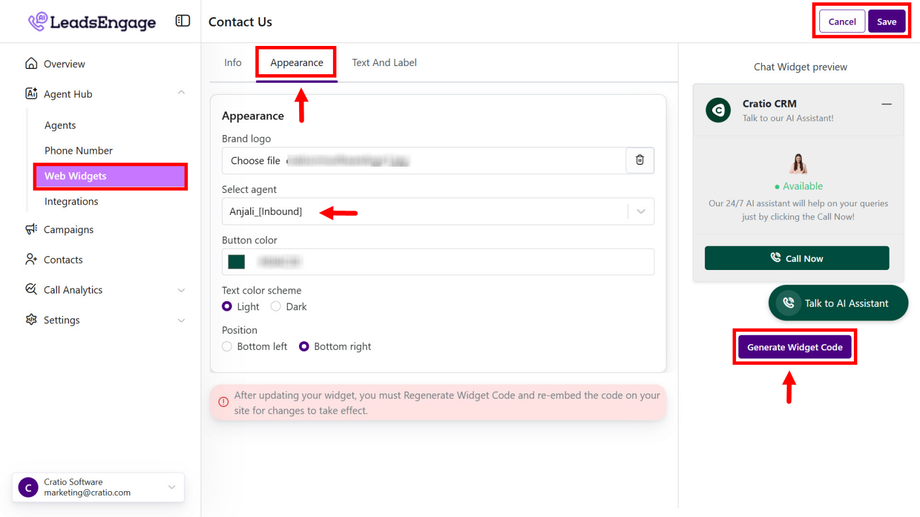Inbound Web Calls
Inbound Web Calls allow visitors to start a real-time voice conversation with your AI Agent directly from a website or landing page, without dialing a number. It’s the fastest way to capture contacts, qualify them, and schedule appointments.
How It Works
-
Create a Web Widget
-
Go to Web Widgets under the Agency Hub
-
Click Create Widget
-
Configure:
-
Widget Name
-
Branding (logo, colors, welcome message)
-
Call-to-action text
-
-
-
Deploy the Widget
-
Copy the embed code
-
Paste it into your website, landing page, or funnel builder
-
Once live, visitors will see a “Click to Call” or “Talk to Assistant” button
-
-
Start the Conversation
-
When a visitor clicks the widget, a voice call is initiated with your AI Agent
-
The agent engages, asks qualifying questions, and guides the caller based on your configured prompt
-
-
After the Call
-
AI uses #Extract_Info to collect details like name, email, and interest level
-
Creates or updates leads in your CRM
-
Uses #Book_Calendar to schedule appointments
-
Stores full call log, summary, and transcript in the Call History tab.
-
Benefits
-
No phone number required — web-based calling
-
Converts passive website traffic into qualified leads
-
Works great with landing pages, offer pages, and ad funnels
-
Available 24/7 with no human involvement
- The widget must be deployed in a client-owned website or page
- Use different widgets for different use cases (sales, support, booking)